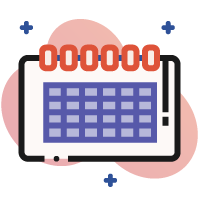I’ll admit that occasionally I watch the TLC show Hoarders. I always feel better about myself after I watch it. My life may be messy sometimes, but it isn’t anything like that!
Or is it?

You may not be a classic hoarder. You may not have areas of your home
and office that are crowded and overflowing with stuff. However, you may be an email hoarder and not even know it.
You can’t be organized—or call yourself organized—if your inbox looks like an episode of Hoarders.
Your email inbox needs to be empty.
I cringe when I see the hoarder on the show sleeping in the hallway, or with a refrigerator that is no longer functional, as the family’s meat rots in its freezer. I wonder how on earth they started to collect newspapers in their bedroom and why they don’t put the new clothes they bought in the closet instead of leaving them in a bag in the living room.
Yet, many people do the same thing—with their inbox.
Your inbox is where your email arrives—it’s not where it is supposed to live
. Some of those emails are well past their due date. Yet we still keep them in our inbox.
I’ve helped a lot of people get control of their email inbox. Maybe you need help, too. Do you have more than 20 messages in your inbox? If so, you need to follow a few simple steps.
First of all, if you’re embarrassed because you have hundreds—or even thousands—of messages in your inbox rest assured, you are not alone. We could create a television program called Email Hoarders that would undoubtedly be very popular.
Here’s how to start.
1) The first thing you have to do is create folders. They are exactly the same as a file folder you’d create in the office. Create folders for different clients, different projects and different departments. Whatever sorting method makes sense to you.
Note that Outlook will list your folders in alphabetical order under the INBOX. To cheat and have a specific folder jump to the top of the alphabetical order, put a number 1 at the beginning of its name.
For instance, I have a TODO folder (which I use as my main folder). It holds all the emails that I have to do something with. It’s my working folder. Since I work most often from that folder (not my Inbox), I put a 1 in front of the name. It’s labeled 1TODO and sits at the top of my folder list.
I also have a folder called 1WAITING—which indicates that I’m waiting for someone to return some information to me before I can continue with those emails.
After those folders, I have a folder called CLIENTS—where there is a folder for each of the clients with whom I am working, or have worked with. I have a subfolder for each client within that main folder. It makes it easy to collapse the folder if I don’t want to look at the long list, too.
2) Set up rules so that much of your email is handled without you even looking at it. With rules, certain emails are automatically put into the appropriate folder.
Here is a YouTube video on how to apply rules to emails in Out
look 2010.
http://bit.ly/RulesAndQuickSteps
If I receive an email with “Register me” in the subject line, my rules put that email directly in my Registrations folder. I know that this is where I will go to handle all the registrations, at one time, at some point during the day.
You can create rules to identify subjects, senders, content and other things depending on your business. It’s a very powerful component of Outlook that most peop
le don’t use well.
I can also set a rule so that any email I receive from my boss is automatically colour-coded. Since the boss is important, all her emails can be sent to me in red so they jump out and grab my attention.
Rules will save you a lot of time. Invest 15 minutes to learning how to create one or two rules.
3) We do need to have that massive clean-up of our inbox the same way they do on Hoarders.
– Create a folder called “CleanUp” (or whatever name makes sense to you).
– Put every email that is currently sitting in your inbox into that
folder. You haven’t deleted it, you haven’t lost it, and it will allow you to be more efficient with your inbox from this point forward.
– As you need to, start moving files from this folder to the appropriate folder, but don’t add anything else to this folder.
Every day when you arrive at work, attack your inbox. Put each email where it needs to be. Have the inbox empty and the files waiting in the appropriate folder for you.
Work from your 1TODO or CleanUp file – not from your inbox. Occasionally (not more than once an hour for most people), pop over to the inbox and move the emails to the appropriate folder.
The same way it works on Hoarders, stay focused on what you are trying to do (and trying not to do). Create a schedule. Create an action plan. Create a new way to work.
Moving emails into folders does not get rid of the work – it still needs to be done. However, it might help you stay more focused. When you have more than 10 emails in your inbox, emails can easily get lost, get buried in the pile and ultimately, forgotten.
By working regularly from folders you will be more organized, you’ll find emails more easily, and I’m willing to bet you’ll feel more in control, too.
4) You also need to occasionally purge your emails. Just because they are nice and organized doesn’t mean you need to keep them all!
Your IT department may force you to archive at work, but at home do you do that? Do you really need to keep TRASH from more than a month ago (never mind the fact that most people have a TRASH folder that is holding more than 10,000 emails – from over a year ago). Do you need to keep every SENT file you’ve ever sent? No. Regularly purge your TRASH, JUNK and SENT folders.
Make yourself feel better about yourself by keeping your inbox empty. Instead of being an email hoarder—be an email organizer.