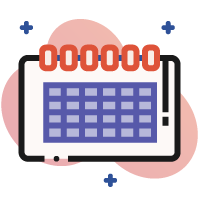Take the Ergonomic Challenge with Me
 Recently, I spent nearly an entire day sitting at my desk, working. By 5 p.m., when I called it quits, my shoulders and neck hurt, my eyes were tired—I was ready for bed.
Recently, I spent nearly an entire day sitting at my desk, working. By 5 p.m., when I called it quits, my shoulders and neck hurt, my eyes were tired—I was ready for bed.
I did all kinds of things that day that I knew weren’t good for me. I didn’t stand enough. I cradled the phone between my neck and shoulder. I didn’t have my chair set at the proper height or my monitor at the proper angle.
Sometimes we don’t realize when we are hurting ourselves. Sometimes we do, and we do it anyway.
As I write this article, I’m in an airplane on a seven-hour flight. My tray table is too high for typing and my feet aren’t flat on the floor—I’m setting myself up for pain and discomfort. By the time we land, I know that my neck will be stiff, my body will be aching and I’ll be looking for my bed.
Like an exercise program, I’ve decided that I will participate in an ergonomic program. I need to ensure that I don’t injure myself while I’m working at my desk. While that may sound silly, we all know it happens. My stiff muscles attest to how easy it is.
[ctt template=”3″ link=”y2Gpb” via=”yes” ]I’m participating in an ergonomic challenge. Won’t you join me?[/ctt]
Ergonomics: “An applied science concerned with designing and arranging things people use so that the people and things interact most efficiently and safely.” -Merriam-Webster
We’ve all seen studies that show that ergonomics can boost employees’ productivity and overall work-satisfaction. But that can only happen if your workspace is. With my ergonomic program, I’m committing to giving myself a healthy workspace—something you can do, too. Here are some easy tips to help you create an ergonomic and healthy workspace.
– If your desk adjusts, set it at a height that allows your arms to be at a 90-degree angle when you are working. If your desk doesn’t adjust, you can adjust your chair.
– Your chair should allow you to swivel and roll. It should have an armrest and lumbar support. If it doesn’t have lumbar support, take a towel, roll it up and put it at the small of your back. When your feet are flat on the floor, your thighs should be parallel. If they are not, adjust the height of your chair. If this affects your 90-degree arm angle, as stated above, the height of your desk needs to be adjusted.
– The top of your computer screen should be slightly below eye level. If you wear glasses, put it it an inch or two lower than that. You may need to raise your screen, especially if you are working on a laptop. Your screen should be an arm’s length away from you (your fingers should barely touch the screen when your arms are straight out). There should be a light beside your monitor. If you need to tilt your monitor to cut down on glare, do so.
– Your keyboard and mouse should be as close together as possible, on the same surface (rather than on different levels). Your wrists should be straight when working (with no bend at all.)
– If you can put a footrest under your desk, that will give you extra support. Using a wrist-rest on your desk (one of those padded ledges you see in office supply or electronics stores) is not only more comfortable, but it will provide added support for your wrists.
– Your posture is important. Don’t slouch; ideally, sit at a 90-degree angle. Your elbows should be close to the body, and your shoulders and back relaxed.
– If you typically sit at your desk all day, it is important to take frequent breaks, to take some of the stress off your joints and muscles. I have a Fitbit that buzzes me each hour to remind me to get up and walk around. Research conducted by the University of Waterloo’s Department of Kinesiology found that people should stand at least as much as they sit—about 50 percent of the time—but not more than two hours at time. About half of the participants in the study who stood for more than two consecutive hours at an ergonomic desk developed low back pain.
– Take care of your eyes. Every10 to 20 minutes, you should focus on a distant object. This gives your eye muscles a break from the strain of looking at your screen.
[ctt template=”3″ link=”pZW58″ via=”yes” ]It takes a lot of practice and commitment before ergonomics will become second nature to you.[/ctt]
Just like with an exercise program, it takes a lot of practice and commitment before ergonomics will become second nature to you. I’m going to put Post-It notes around my work space to remind me of my posture and to be aware of ergonomic factors.
My health is important to me. Ensuring that I’m healthy at work is a no-brainer, especially when I think about the consequences of not doing so.
Many of the tips in this article used with permission are from the Figari Group, a facilities management company.