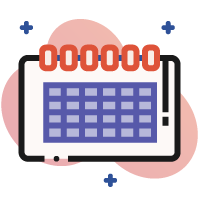Some days, my ability to focus is like a laser, and it doesn’t matter what is happening around me. On other days, I am so unfocused I should fire myself for being so unproductive.
According to Workforce Analytics, 92% of employers cite lost focus as the number one workplace challenge.
Even working from home, we know that distractions are inevitable. Whether working from home or in the office, the incoming emails, chat notifications, phone calls, meetings, and the general hustle and bustle, maintaining focus can feel like a constant fight to stay focused. Add in colleagues, family, pets, chocolate breaks, and the need to step away from my desk occasionally; it feels like most of the day is filled with interruptions and distractions. And while many of those interruptions are part of my job, it all gets in the way of me staying focused on what needs to be done now.
If I put in some effort, I can be more focused. I know I can. There are strategies that I can use (and you can too!).
Understand Your Distractions
Self-reflection is important. We need to be aware of our temptations to manage them. Take a moment and look around at what potentially distracts you without you realizing it.
Common workplace distractions include:
– Emails and instant messages that interrupt deep work. Do you have your notifications on? Does it pop up on the screen, make a noise, or somehow tell you that something changed?
– Noise from conversations, phone calls, radio, or other office equipment. Can you turn off the noise, wear noise-canceling headphones, or move to a different location to ensure you can focus?
– Multitasking, which can lead to decreased productivity. How many programs, apps, and tabs do you have open on your screen? How many screens do you have? I need more than one screen (although I can work on a single screen), so working on two is my sweet spot. When I have more than two, it is too easy to have too many things on the go simultaneously.
Looking around at my desk right now, I have my mobile phone face up. It is my only telephone, so I need it within arm’s reach (not all of you do). I have all notifications silenced, but let’s be honest; they still buzz on the phone, creating noise. I turned my cell phone face down and questioned if I needed those notifications appearing on the face of the phone. I didn’t (so I went and adjusted my settings).
I have far too many tabs on my browser open even though I’m not using them all, but I know that several I want to go back to later and want to keep them. I have two notepads, two pens, a stress ball, and a small pile of paper.
I should take all those windows in my browser and put them in a secondary window (or another browser) where I can minimize them. I do need my calendar on the screen most of the time, but I don’t need all those other tabs reminding me there is something “waiting” for me. If I put them in another window, I can minimize that window and not always have that visual nag.
The pile of papers is needed, so is a pen and stress ball (I’m a fidgeter), and I admitted I didn’t need both pens, so I put one back in the glass with all my other colored pens.
By having a quick look at what is in your line of sight, you can quickly see things that cause distractions.
Leverage Technology: Productivity Apps
While it may seem counterintuitive to use more tech to ensure focus, a few apps available may help you stay focused, even in chaos.
Focus Apps
– Forest: This app helps you stay off your phone by encouraging you to “plant a tree” whenever you want to focus. If you leave the app to check your phone, the tree dies. It’s a fun and visual way to keep your focus on the task at hand.
– Focus@Will: This music app is designed to improve concentration by playing background music that is scientifically engineered to enhance focus.
Distraction Blockers
– Freedom: Freedom blocks distracting websites and apps, helping you stay focused on your work. You can schedule focus sessions or block distractions on the fly when you need uninterrupted time.
– StayFocusd: A Chrome extension that restricts the time you can spend on distracting websites.
Adopt the Pomodoro Technique
The Pomodoro Technique is a time management method that can help you maintain focus by breaking your work into intervals. It feels like high-impact interval training and works well when we need to focus and get something done (like jumping jacks). It then allows us to switch. Here’s how it works:
- Set a timer for 25 minutes and focus on a single task.
- Take a 5-minute break after the timer goes off.
- After four sessions, take a longer break of 15-30 minutes.
This technique leverages short bursts of productivity, allowing you to work with your brain’s natural attention span and recharge with regular breaks.
Create a Prioritized To-Do List
Although we can’t always plan what we will do at what time, having a list allows us to take those short periods when we have them to work on the highest value task.
Like you, I have lengthy to-do lists. I have many things I want to get done each day, but having a long list of tasks doesn’t ensure that I will do the right task at the right time. We’ve all heard we need to work smarter, not harder. Writing a list isn’t good enough. We need to prioritize the list based on the deadline and the importance. Both of these metrics come from the Eisenhower Matrix or Stephen Covey’s Seven Habits of Highly Effective People (First Things First).
If I have only ten minutes between meetings, I can ensure that if I go to the top of my list (because it is prioritized), I will know what things are urgent and which are highly important. Everything on my list has a deadline, and everything is important (just not at the same level as important). But a prioritized list ensures that I don’t just grab all the easy stuff as it makes me happy to stroke things off my list. That endorphin rush of striking things off my list goes away quickly at the end of the day when I realized that while I got many things done, they weren’t the right things.
Boundaries
Open offices are great for collaboration but can be challenging when you need quiet time. Setting boundaries with colleagues can help minimize interruptions. Here’s how:
– Signal when you’re in focus mode: Use a simple indicator like wearing headphones or setting a “do not disturb” status on your chat app.
– Communicate your availability: Let your colleagues know when you’re available for quick questions and when you need uninterrupted focus time. For instance, you might block off a couple of hours each morning for deep work and be more open to interruptions in the afternoon.
Don’t mark yourself unavailable on Teams and then respond to the instant messages that are sent. If you do that, you teach others that “do not disturb” doesn’t apply to them, and they will ignore your signals. It also shows you don’t value your boundaries. What’s the point of saying “Do not disturb me” if you let them disturb you? When your status is set to do not disturb, honor it.
Naturally, you cannot spend the entire day in do-not-disturb mode. Much like the Pomodoro technique above, try to keep those times short bursts followed by availability.
Practice Single-Tasking Over Multitasking
Multitasking might seem like a good way to get more done, but it can actually hinder productivity. When you switch between tasks, your brain needs time to adjust, reducing overall efficiency. Instead, practice single-tasking:
– Focus on one task at a time, giving it your full attention.
– Complete it (or reach a good stopping point) before moving on to the next.
– Force yourself to stay focused when you can.
This approach helps you dive deeper into your work and produce higher-quality results.
Staying focused in a busy office setting can be challenging, but with discipline and a plan you can have focused time. It is up to you (most of the time).
This article was written by Rhonda Scharf and not by artificial intelligence.