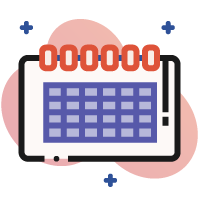I was working with a client recently who apologized for being difficult to work with.
I laughed with her and said that it was my goal to be the easiest consultant she has ever worked with, and for her not to feel like she was being difficult. She smiled and said it would be wonderful to work with someone who was easy to work with, because it seemed to her like the world was filled with people who were difficult to work with.
That got me thinking to all the things that we do that make it harder to work with us instead of easier.
Go through the attached list, and ask yourself honestly if you do these things. Then take my suggestions—or make your own—on how to avoid being difficult to work with.
1) When you reach someone’s voice mail, do you ask them to call you back? A better idea is to arrange a time to call them back. Make an appointment. You may be tempted to leave a message like: “Hi, this is Rhonda Scharf from ON THE RIGHT TRACK. I’m calling you to discuss our upcoming meeting. Can you call me back at 1-877-213-8608?” Instead, say something like: “Hi, this is Rhonda Scharf from ON THE RIGHT TRACK. I would like to speak to you about our upcoming meeting and the agenda for the day. I will call you back at 3:30 this afternoon. If that time is not convenient, please call me back at your convenience at 1-877-213-8608.”
This way, I’ve made an appointment. It’s a good time management technique as well. The odds are she will be there when I call her, and she will be prepared because I have given a little more information about what I want to speak to her about. When 3:30 rolls around, she will probably not pick up the phone to call someone else, or walk away from her desk, because she knows she has a telephone appointment. If 3:30 doesn’t work for her, she is likely to call me and arrange a different time. If you really want to be efficient, send her an appointment notice (through Outlook or Google calendar) and confirm the telephone appointment.
2) When you’re leaving a voice-mail message, slow down. I know that we all “know” we are supposed to slow down when reciting our name and phone, but it really does make it easier for people to get your name and phone number. We typically give both of these pieces of information far too quickly. It’s frustrating for the listener, who has to listen to your message again to get the information, and it’s inefficient for both of you since she may get your number wrong.
Finish each telephone call with your name and phone number. You can even try saying something clever to help them remember it if they don’t know you – such as “Once again, my name is Rhonda Scharf, like the Beach Boys song, Help Me Rhonda!”.
Here’s a great tip: When leaving your phone number, pick up your pen and actually write the phone number down at the same time. This will ensure you slow down to the appropriate speed when you’re leaving it. You will be amazed at how long it takes to write a phone number down.
3) When someone has a concern, a complaint or information, we often ask them to email us the details. Don’t. Take down the details yourself, while you’re talking to them. That will make you easier to work with and won’t create work for the other person.
I was talking to an organization recently about registering for an event. Instead of registering me over the phone, the person asked me to email her so she could then have my email address on file. I see the logic in this, but if I’m the customer, why are you asking me to do something that makes your life easier? Shouldn’t you be making my life easier?
4) How do you confirm a phone number? I was called by a salesperson this week who asked if I wanted to purchase a specific tool for my business. I am in an existing contract, and that contract isn’t expiring until the Fall, so I told the salesperson I would prefer to speak to her then and I asked if she could call me back in the Fall. She asked for my phone number.
She had called me. Doesn’t she have my phone number? I gave it to her but I thought, well, if you don’t even know who you called do I want to be working with you? She didn’t make it easy for me to work with her at all. And she may have lost a sale because of it.
5) Update your voice-mail message. If your voice mail has been the same forever, how do I know if you are in the office or not? How do I have any confidence that you will return my phone call (or that the appointment I make will be kept)? Are you creating more work for me by not keeping your voice-mail message current?
If updating your voice mail daily is too much of a chore for you (seriously, it takes 15 seconds if you follow a script), then at least do it weekly. “This is the week of June 25th and you have reached the voice mail of Rhonda Scharf….” (To see my recent article on voice mail recordings, click here).
6) Manage my expectations. By telling me when to expect your report, or whatever it is that we are working on together, I will find you easier to work with.
We bought some new ceiling fans for the house this weekend and had to order them from the store. Because they will be installed in a room with cathedral ceilings, we need to arrange to have them installed by an electrician, so we had to make an appointment for that to happen. When we ordered the fans, I asked when they would be delivered. The response was, “it won’t take too long.” That isn’t making it easy for me. I can’t tell my electrician, “come in awhile—not too long.”
If the ceiling fan woman had told me, “The fans will arrive in five to seven business days,” I wouldn’t have had to ask her the next question.
7) Name your files appropriately. If you are transferring a file to someone, make sure the file name will make sense to them when they see it.
A client recently asked me for my bio for an upcoming event. My bio is saved as “Rhonda Scharf’s bio.” Now, in my file system that seems kind of silly. It’s my bio, in my My Documents folder. Instinctively most people would call that file “Bio,” right? But if I send you that file and you have it in your system as “Bio” it will make no sense to you at all.
The same is true for proposals I send out. If I send you a file called “Proposal” or “Proposal IAAP” (as IAAP represents your company name), or even “Proposal June 27” that file is not named appropriately for you. It should be called “Proposal from Rhonda Scharf.”
Put your name on files, put the client’s name on files, and use file names that make sense outside of your electronic filing system if you share files: “Rhonda’s Schedule,” “Rhonda’s Minutes Template,” “Rhonda’s Vacation Request.”
8) Let colleagues know when you’ll be back. If you are in a meeting and away from your desk, hang a sign on your door or on your computer screen that tells people where you are and when you’ll be back. “In Board Meeting. Back at desk by 3:00 p.m.”
If I need you, but I know you’re away for a couple of hours, I’m not going to panic wondering if you will be able to meet my last-minute deadline. I might do it myself, or find someone else to do it for me. You are making it easier for me to handle my situation by telling me when you will be back.
9) Tell people what you can do instead of what you can’t do. That makes you more positive and more helpful. Being more of a “glass-half-full” person makes you easier to work with.
10) Provide specific URLs (website addresses). Doesn’t it drive you crazy when someone says, “that information is on our website. Just go to www.company.com.”
You end up on a crowded home page, trying to find a needle in a haystack. Sure, the info is probably there somewhere but how am I supposed to know that I need to go to the menu “news articles” and then the sub-menu “December 2010” to find the information I’m looking for?
Instead, go to that web page yourself, and write down that URL for your customer.
And if that URL is too long and complicated (as it is likely to be), take a few extra seconds and run it through a URL shortener like bit.ly.com. Bit.ly will take your long URL and create a much shorter one that will be easier for the person you’re working with.
It isn’t hard to be easy to work with. Implement a few of these techniques and then send me an email about how it’s going for you (just joking!).