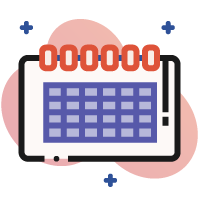Have you looked at your out-of-office email recently? Is it even up to date? Do you set one up when you are away on vacation?
When I send my weekly newsletter, I get hundreds of auto-responder emails back. I usually go through them quickly to ensure that I catch any retired or moved notices to update my database. While doing so, I see quite a few messages that make me cringe.
[ctt template=”3″ link=”IrKbp” via=”yes” ]Check these out-of-office mistakes to see if you are guilty:[/ctt]
Here are the most common mistakes that I see. Check them out to see if you are guilty:
– Out of date vacation message. Yes, it is August 2021, and I still get auto responders that say they will return after the Christmas break. Check to see that the message your autoresponder is sending is accurate. It does your reputation no help whatsoever to have the dates significantly off. If you can’t handle the simple thing of setting your autoresponder, how can I trust that you’ll do what I need you to do accurately? Details matter. Make sure you’re not broadcasting an old out-of-office message.
– Using short forms that no everyone understands. OOO may mean out-of-office to everyone in your workplace, but if you get messages from outside of your workplace, the sender may not understand what OOO means in your autoresponder. PTO does mean personal time off to many, but many others haven’t got a clue what it means. Don’t assume that everyone knows these acronyms. Do a spot test with friends (that don’t work at your workplace) to see if everyone knows what OOO or PTO means.
– Be polite. It takes seconds to write a complete sentence that is polite. When I see an autoresponder that only lists: Out of Office or OOO as the only words in the message, it seems abrupt and rude. Could you perhaps tell me when you are coming back? Is there someone else in your organization that can help me? Take a little time and write a polite and professional autoresponder. I may need to reach out to someone to help me, and you are the best person to tell me who that is.
– Don’t make excuses. Even though we are 17 months into working from home, I still see autoresponders that indicate they are now working from home, and because of such, there will be a delay in responding to your email. Why is there a delay? If you are working from home, doesn’t that mean you are working? It’s not like you only respond to emails once an hour because you aren’t in the office. I appreciate that 17 months ago, there were some issues with people getting access to their email, but that was long ago. Don’t give me an excuse that makes no sense. We’ve done a great job figuring out how to work from home.
– Proofread it. For many people setting up their autoresponder is the last thing they do before their vacation starts. I realize that when quitting time comes around, you just want to be gone, but take another 15 seconds and proofread what you wrote. Yes, there are grammar and typing mistakes to be fixed, but read it for tone and helpfulness. I read a recent one that told me they had received my email, but because they were working from home, the telephone system wasn’t as reliable, so please get in touch with them by email and then proceeded to give me their email address. Didn’t I just do that? It didn’t make sense to email me your email contact information to send you the information that way because I just did! I want to think that if you take an extra 15 seconds to read your autoresponder, it might have occurred to you that your out-of-office message made no sense at all.
– Forgetting to set an out-of-office message at all. There is nothing more frustrating than trying to reach someone and being unable. I’ve left voice messages and sent emails. Eventually, they get back to me to let me know they were on vacation. By updating their voice mail or autoresponder, they could have saved me not only a lot of work but a lot of frustration too.
[ctt template=”3″ link=”fVc21″ via=”yes” ]Everything that has your name attached to it has your reputation attached to it.[/ctt]
Everything that has your name attached to it has your reputation attached to it. Since we are human, I’m willing to bet that you might have recognized a mistake or two from the list above and either laughed or cringed. However, I’m hoping you’ll take the time to have a look at your out-of-office response and ensure your reputation is not being affected because you’ve forgotten all about it.