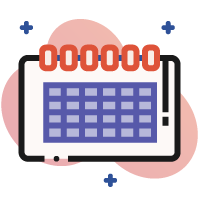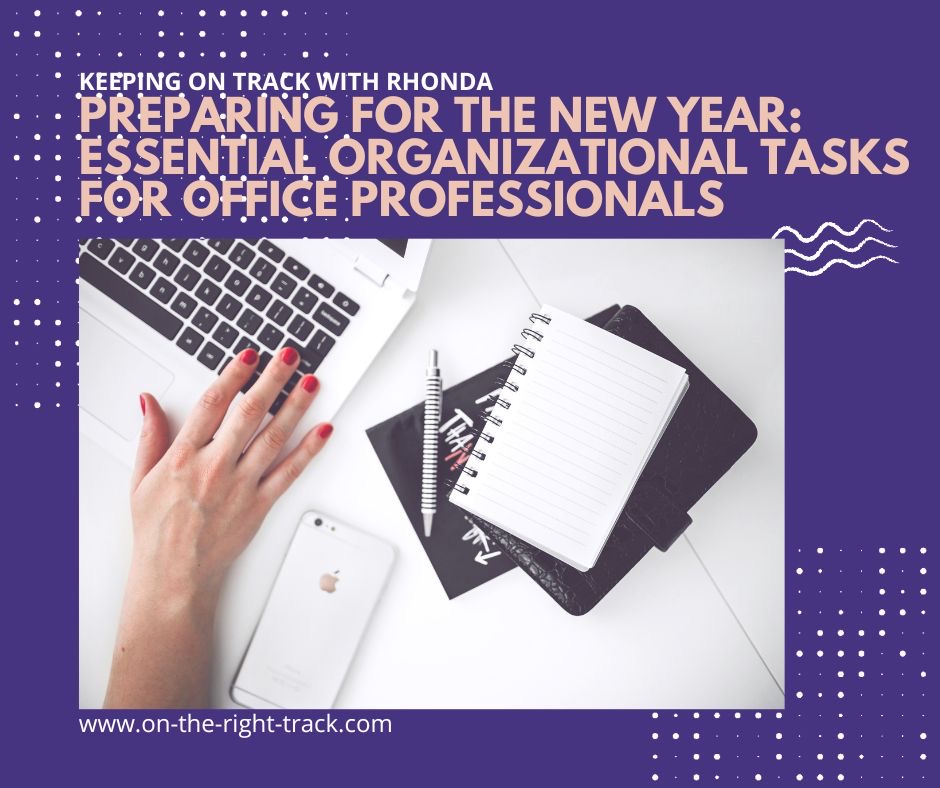The final page of the calendar is up, and the days are being crossed off as we race for the finish line of 2024. If you’re like me, things slow down after the middle of the month. They don’t stop; I still have lots to do, but the meetings and deadlines take up less space in my day-timer, and while I’m taking some time off, I have some time to get things done!
And like you, I know that when the calendar page turns to January, it will be, once again, very busy and hectic. This means now is my small window of opportunity to get things set up so I can start the new year on the right track!
I want a productive year. I love organization, and it’s the perfect moment to tackle those tasks that get pushed aside during the busier times of the year.
Since I was planning my organization, I noted what I was doing in hopes that it helps you too!
1.Declutter and Organize Physical Spaces
A well-organized workspace enhances productivity and creates a sense of calm. It bothers me when I have piles and stacks of things that need my attention. It happens and I get piles without even noticing, but since it is time to organize for 2025, I need to look at it all!
Tasks to tackle:
– Desk and Workstation: Sort through desk drawers, purge unnecessary items and replenish supplies like pens, sticky notes, and paperclips.
– Shared Office Spaces: Organize communal areas such as supply closets and breakrooms. Ensure office supplies are neatly labeled and restocked.
– Filing Systems: Review paper files to determine what can be archived, shredded, or digitized.
Imagine opening a supply closet on January 2nd to find neatly labeled bins for printer paper, toner, and office snacks. This sets a tone of efficiency and makes it easier for everyone to find what they need without wasting time. And, if you’re like me, looking at a neat supply closet feels good! I hate opening the door and saying, “Ugh,” because it is a mess. It annoys me when I don’t have time during the year to organize it, but I can’t do anything about it. Now is the time!
- Review and Refresh Digital Files
Digital clutter is just as draining as physical clutter. Take time to clean up your virtual workspace.
Tasks to tackle:
– Email Inbox: Archive old emails, delete spam, and unsubscribe from unnecessary mailing lists.
– File Folders: Organize shared drives and personal folders by creating a consistent naming convention. Archive outdated files and delete duplicates.
– Calendars: Ensure all recurring meetings are up-to-date and create placeholders for key events like weekly meetings, quarterly reviews, or annual reports.
Set up color-coded digital folders for 2025, such as “Projects,” “Reports,” and “Meeting Minutes.” This makes it easy to locate files and ensures continuity in document management.
I am a fan of the concept of ‘Inbox Zero’ even though I rarely get there. A few years ago, I wrote this article, which will help you organize your inbox to https://on-the-right-track.com/how-to-get-inbox-zero/
- Update Key Documents, Contacts, and Passwords Lists
Outdated contact information or procedural documents can cause chaos. Ensure everything is current before the new year begins.
Tasks to tackle:
– Employee Contact List: Verify and update phone numbers, email addresses, and emergency contacts.
– Vendor and Client Information: Update contact details and preferred methods of communication for key vendors and clients.
– Procedural Manuals: Review and revise office procedure manuals, ensuring they reflect any changes in processes or technology.
– Password Lists: If something happens to you, the passwords for the systems you use are available to whoever would need them. My computer works on a fingerprint, which won’t be helpful if Warren needs to access my computer or my bank account.
In January 2020, my virtual assistant, David, died very unexpectedly. It was emotional and chaotic. We had to figure out what he did, how he did it, and how he accessed many of our programs. You can be sure that we learned a lot from that experience. Check out that article here: https://on-the-right-track.com/what-needs-to-happen-before-someone-dies-at-work/
- Audit and Schedule Maintenance for Office Equipment
Ensuring that office equipment is in peak condition can prevent headaches later.
Tasks to tackle:
– Office Equipment Audit: Check printers, copiers, and other equipment for maintenance or supply restocking.
– IT Coordination: Work with IT to ensure software updates and security patches are applied to office computers and networks.
– Inventory Management: Conduct an inventory of office supplies and reorder any depleted items.
Many years ago, there was a campaign to remind everyone that when we changed the clocks in the Fall for Daylight Savings Time, we also needed to update our smoke detector batteries. I’ll bet that campaign was 30+ years ago, yet we still do it each Fall without needing to be reminded by a beeping smoke detector. We can avoid last-minute panic situations by creating regular and predictable triggers to get things done. Take the end of the year as your cue to schedule a preventive maintenance check for the office printer in early January to avoid breakdowns during critical times.
- Plan and Prioritize Upcoming Projects
Lay the groundwork for key projects and initiatives so that January starts with a clear direction.
Tasks to tackle:
– Create a Master Task List: Break down major projects into actionable steps and assign deadlines. Put them in your schedule.
– Schedule Planning Meetings: Set up meetings with your executive or team to review goals and priorities for the first quarter.
– Set Up Tracking Tools: Use project management tools like Trello, Asana, or Microsoft Planner to keep projects organized.
I’m a big fan of OneNote and use it for my master lists. I have workbooks for monthly, quarterly, and annual lists. I coordinate them with my calendar and email, but I know I have an organized system to keep track of master lists and responsibilities. You don’t have to use OneNote, but start a list system for the new year the same way we often plan a new exercise, vitamin, or healthy living routine. Get what you need to keep organized and set it up.
- Review Goals and Professional Development Plans
Use this time to reflect on personal and professional growth and set goals for the year ahead.
Tasks to tackle:
– Performance Review Prep: Gather achievements, metrics, and feedback for your next performance review. Create a OneNote workbook so you can drag and drop everything you find so it will be easy to consolidate when needed. If you received an email sharing how great you are or what accomplishments you achieved, drag and drop it into your OneNote workbook so you don’t have to look for it at performance review time.
– Training Opportunities: Identify any courses, workshops, or webinars that align with your professional development goals. Check out https://adminsrock.com as our annual virtual conference starts registrations on January 2nd.
– Goal Setting: Write down professional goals for the new year, such as improving a specific skill or earning a certification. Take a few extra minutes to use some new AI software to help you draft what you need to do. Use ChatGPT to ask what your 2025 goals should be! It’s a great place to start and get some AI experience.
Think about applying for an industry award in 2025. It could be the Canadian Administrative Professional of the Year award or your company’s Employee of the Month award. What do you need to know to apply? What qualifications are required, and if you don’t have them, add them to your goals, training, and performance reviews.
I love looking online at storage solutions, color coding, labeling, and anything else that makes me feel organized and on top of what gets chaotic quickly. By starting 2025 neat and organized, I’m setting myself up for a great year.
This article was written by Rhonda Scharf not AI.