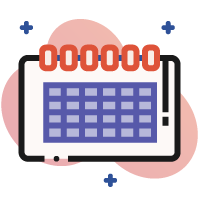Two and a half years ago, when we were all thrown into turmoil and asked to work from home, we had to make some major adjustments to the way in which we held our meetings. Naturally, that has affected the way we take minutes.
Although most of us are returning to the office, virtual meetings will remain, even if it is in a hybrid format, with some people in-person and some online.
Here are some tips to help you with taking minutes for virtual and hybrid meetings:
- Video meetings are better than teleconferences. In video meetings, you can see each other’s facial expressions and engagement levels. This can help you decide what will need to be included in the final minutes. Your job is to take the meeting as a whole and summarize it into a document that comprises only what is important. If you can’t read the facial expressions of the attendees, how will you know what is important to them? How will you know if the attendees are even listening if you can’t see them? Listening is best done with the eyes as well as the ears.
If you have the choice, request that your attendees attend meetings via a video platform such as Zoom or Teams instead of an audio platform like FreeConferenceCall.com. While that won’t always be easy or possible, it is a good request to make.
On a video conferencing platform, it is best to request that your attendees turn their video on so you can see them. (Having said that, it’s important to remember that some people may have challenges with their Wifi and turning off their video could prevent them from experiencing lagging or audio issues. Also, keep in mind that some people may be reluctant to appear on-screen because of challenging conditions at home—in that case, you may be able to tactfully suggest they use a Green Screen that gives them a virtual background.)
- Use multiple monitors. As the minute-taker, your needs are greater than those of the participants. You need to be able to watch the attendees, the shared screen and the chat, and provide any functionality the meeting may need in terms of polls or permissions for presenters. There will be too many things happening simultaneously for you to rely on only one screen. Have one screen that shows you all attendees’ faces. Have another monitor that lets you watch and respond to the chat (see below for suggestions using the chat box.) You also need a space on your monitor where you can see anything being shared.
- Make chat decisions. Many people prefer to keep the meeting running efficiently and have conversations in the chat box instead of speaking out loud, which can interrupt the meeting. However, the chat provides its own complications. Not everyone can or will be able to focus on the speaker and the side conversations in the chat. Your group will need to decide whether the chat window is an official communication channel for your meeting.
[ctt template=”3″ link=”82TC4″ via=”yes” ]Make chat decisions when hosting virtual or hybrid meetings. Can everyone follow the conversation and the chat? Not usually.[/ctt]
My experience is that almost two different meetings tend to be happening at the same time: the one on the screen where the speaker is sharing updates or information, and the other one in the chat where participants are commenting amongst themselves, asking questions, answering questions, and discussing the information being shared.
Many times the speaker and/or the facilitator is unaware of what is happening in the chat. Not everyone can multi-task like we can! There may be times when information is being shared in the chat that needs to be corrected or addressed by the meeting facilitator.
If you’ve decided ahead of time that the chat is officially part of the meeting, the facilitator will need to repeat what has been shared in the chat window periodically. Otherwise, there will be participants who may miss out on critical information.
As the minute-taker, you will need to keep your eyes on the chat and consider what is being shared there as part of the official meeting. You need to listen when people are speaking, you need to pay attention to anything they are sharing (handouts or shared-screen information), and at the same time monitor the conversation in the chat. It’s a lot to capture. Depending on your platform, you may be able to download the chat after the meeting, but I’m not convinced that would help you more than it would confuse you because all of the comments will be out of context.
If you are recording the meeting, the chat is not part of the recording that would be archived unless you download it as a separate document. However, please note, that if you download the chat after the fact, you will receive all the chat that has occurred. When participants share a private chat with one another, that is part of the download after the fact. You may want to share with your participants that private chat is not at all private to the organizer. You may be the hero for sharing this important piece of information with everyone.
- Most conferencing platforms have built in abilities to create voice to text documents, such as Otter.ai. While the ability to create such a document sounds like an easy replacement for taking minutes (after all, it transcribes everything that everyone says), it does not create minutes. Minutes are a summary document and not a transcript. And, while those voice to text programs are quite good, they are not perfect. Accents, conflicting sounds, and pronunciations will affect the final result. It would be an unreasonable amount of work to listen to the recording while reading the transcript to ensure that every word is exactly what was said. It would also be very difficult to read. Listening to conversation is very different than reading it.Video recording also does not replace the requirement for minutes either. While it appears as if it is a true recording of what happened during the meeting, recordings are not recognized as a replacement for taking the official minutes document. Minutes are the official written, permanent document of what transpired during your meeting. Should you decide to record your meeting, please ensure you keep a copy. While the recording doesn’t replace the need for minutes, it can be a useful tool in the future. If your group plans to destroy the recording after the minutes have been approved, it should be agreed upon in advance. A motion to official destroy the recordings should be documented. Otherwise, the recording should be kept on file.And, as per above, ensure that you download the chat along with the video recording and keep copies for future reference as well. Note that recording the meeting or using the voice-to-text option does not replace the need for minutes to be taken. You will still need to produce a written document.
Since we are becoming more diverse and aware, it is suggested that you turn the closed captioning option on during your meeting for anyway who may have a hearing impairment. While they may be able to read lips in person, a hybrid meeting does not offer that option. And, if we are honest, it is often difficult to know what others are hearing or not hearing. The closed captioning is available for all; which is respectful for all; and it is convenient for everyone to ensure we know which voices are being heard, and which voices have not been heard.
- If you vote on motions during your meeting, you can use a poll. Once you have the final tally, however, be sure to share them on the screen so all participants can see the results. They will not be able to see the ongoing voting which you’ll be able to see on your monitor, so it can be easy to forget that the participants haven’t seen the results of the vote.
I suggest you capture an image of the results (ie, a screen capture) to keep in your official minutes.
Hybrid meetings, with some participants in-person and some remote, may be efficient for the participants, but they often leave the minute-taker feeling like a one-handed juggler. Fortunately, admins are great at the key competencies needed in this new environment: multi-tasking and adapting quickly to change.
[ctt template=”3″ link=”l0Mg1″ via=”yes” ]Hybrid meetings, with some participants in-person and some remote, may be efficient for the participants, but often leave the minute-taker like a one-handed juggler. Read here for how to make it all work[/ctt]
Still, you can expect to be exhausted when your meeting is over—and even then, you will still have work to do. Trust me, though, it does get easier the more you do it. And by following the suggestions in this article you’ll be the go-to virtual meeting person in no time.