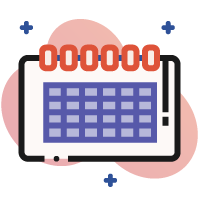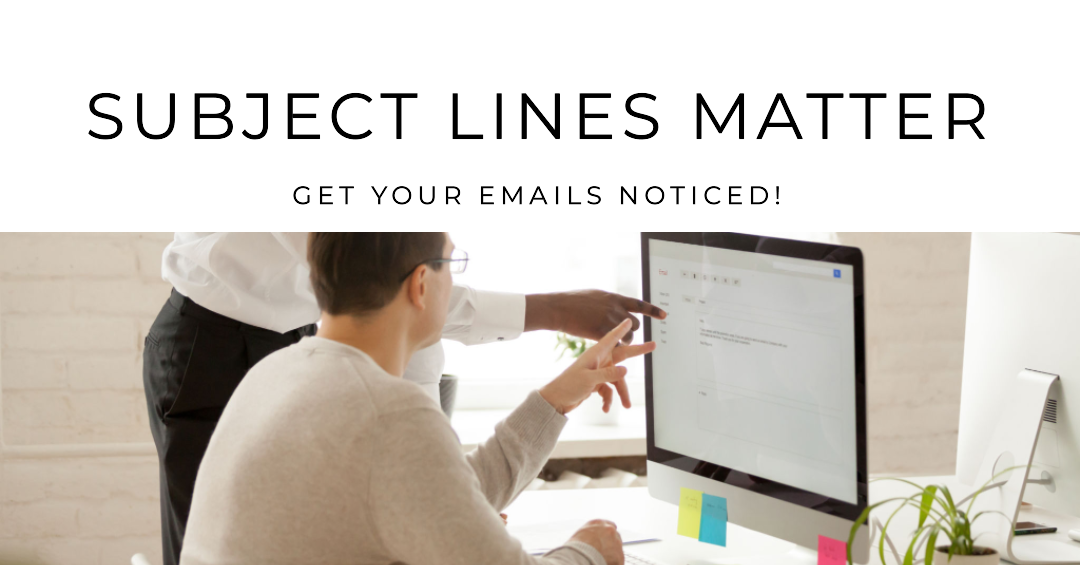The average person receives more than 100 business emails per day (financesonline.com), and that doesn’t include spam!
How much of your day is spent chasing people who don’t respond to your email in the first place? Do you regularly complain that people just don’t read what you send them and don’t do what you need them to do?
How often do you send an email that says, “Please do X,” and they respond to your email and do something entirely different?
We know that the subject line is the most important part of the email. It’s what gets people to open your email in the first place. And yet, most people don’t give nearly enough thought to their email subject lines.
Couldn’t we be more efficient and immediately tell people what we need them to do?
Yes, we can.
Here are a few tips to make your emails more efficient and get the desired results.
- Keep It Short – Keep your subject lines short and to the point. Aim for 30 characters or less. Longer subject lines are more likely to get cut off and harder to read. Considering about 42% of all emails are opened on smartphones or tablets, the faster your reader can understand what you need, the more likely you are to get the response you need.
- Give a Call to Action – tell them in the subject line what you need them to do (if required), such as RESPOND by Friday, Immediate ACTION Needed, QUESTION inside email, or Please CONFIRM by 5/23. By telling them what response you need, you are more likely to get an action.
While we have all heard that all caps is the equivalent of shouting, you, in a way, are shouting. Deliberately. You could put it in lowercase, but I’m willing to bet you get more success with upper-case keywords.
Some companies use tags in subject lines, which look like: [Respond] by Friday, Immediate [Action] Needed, [Question] inside email, or Please [Confirm] by 5/23.
- Update Information – Sometimes, we want to update information such as a meeting link, meeting time, location, etc. Instead of using the generic subject line as Weekly Meeting, use the subject line to say, NEW LINK for Weekly Meeting, or UPDATED TIME – Monday’s meeting. If you don’t tell them upfront what is new or different, they might not even open the email, thinking it is a courtesy reminder of the regular information.
When we spend time chasing people for not responding, acknowledging, or updating their information, it eats away at the time we could be using for much more important things.
Hopefully, a few little tweaks can save you a few minutes each day.