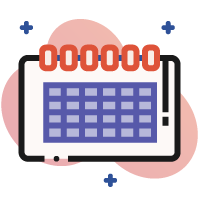Are you using your laptop to take minutes? I hope the answer is yes. However, if it’s no, let me convince you why you should be. Taking minutes using a laptop is better than the traditional approach of pen and paper.
Speed. As admins, we type quickly. I am very confident that all of us can type faster than we write. We know where the keys are, and we don’t have to watch our fingers on the keyboard. Shorthand hasn’t been taught in schools for over 30 years, so the number of admins who can still take shorthand, is extremely low. And shorthand is about the only thing that is faster than typing; typing is a lot faster, and therefore often more accurate, than using a pen and paper.
Ease. When our eyes are up (and not on the piece of paper in front of us), we can easily follow the conversation (and see the reactions of everyone as well, as know who is speaking). We will, therefore, be more engaged in the conversation, we’ll have a fuller understanding of the subject matter, and our retention rate for the information will be better. That alone makes taking the minutes much easier. Not only that, but we’ll be more aware of what’s happening in our department, our company, and our industry, and we’ll retain that knowledge longer. And that will just make us better admins.
Productivity. You can create a template before the meeting, so you can literally just fill in the blanks as the meeting happens. Many admins use the meeting agenda, leaving extra room to take notes. I like to use a template prepopulated with the date, the names of the attendees, and then room for actions and discussions. And if it’s a recurring meeting, you can likely just use the previous meeting’s minutes as your starting point. Talk about a time-saver!
Engagement. When we’re using a pen and paper, our eyes are on the page to ensure we are writing in a straight line, or staying on the page. It is extremely hard to take notes on paper while watching the conversation. When your eyes are on your page, you are less engaged, you’re missing the body language of the other attendees, and you’re more likely to let your mind wander.
Efficiency. The biggest impact, however, isn’t in how quickly we type. Using a laptop is, overall, far more efficient. When we’re creating minutes directly on a laptop we’re saving time because after it the minutes are in the computer, we don’t have to retype everything—it’s already there.
Through teaching my Minute Taking Made Easy program, Link here: Minute Taking Program. I’ve discovered that the aspect of minute-taking that most people hate the most is not the actual taking of the minutes. It’s the roll-up from rough copy to final copy.
If your rough copy is on paper, you will have to take the time to input your notes into your computer. When you’re using a laptop to take the minutes, that step is already being done during the meeting. That is a huge time-saver.
When you are using your laptop, the total start-to-finish time in terms of completing the roll-up of your minutes is cut in half. That’s right, half, vs using a pen and paper. Assuming that the roll-up is about a two-hour job for a typical one-hour meeting, it becomes less than an hour when you’ve used your laptop during the meeting. As admins, we are all aware that any time we can save time, we need to.
Admins have to use technology for everything; it’s part of our job. We need to keep our technical skills current. Current technology is laptop-based and has been for quite some time. Admins should always be at the forefront of new technology in any office, the go-to person when it comes to software and using technology. I still find that about 40 percent of people say they take minutes or notes on paper vs a laptop. That is too high for 2024.
Assume you’re applying for a new job and the question of taking minutes comes up. When they ask you if you use a laptop and you say no, what message will that send your potential employer?
Saying you still use a steno pad and pen is similar to saying that you still use a manual typewriter, because you’re more comfortable with it. It gets the job done, certainly, but the message is that you are afraid of change. Don’t be afraid of change.
There are some negatives to using a laptop, but they are easily rectified.
Noise. If you don’t like the sound your keyboard makes (the click-click-click can occasionally be distracting to meeting participants), you can buy a keyboard skin. They are found everywhere. The sleeve will also allow you to clean your keyboard much more easily (we all know that keyboards are magnets for germs).
You can also sit a little bit back from the meeting participants. Not too far, but just far enough so you’re not disturbing anyone with your keyboarding. Try it out before the meeting—that way you’ll know if you need to bring in an extra chair (one without arms, for instance, if that’s what you prefer) and you’ll know how loud your keyboard is. It probably isn’t as disturbing to others as you think, by the way. If you’re really shy about it, just ask the person next to you if it bothers them. Chances are, they won’t even have heard your keyboard clicks.
Temptation. Because you will be far more efficient when using a laptop, you may be tempted to stray during the meeting, to check your email or to multi-task. But you’re a professional, and you can resist that urge. Disconnect from the internal intranet before you go into the meeting, and force yourself not to multi-task. Stay with the meeting and focus on what is happening. If you do find that you need to multi-task use that urge to clean up the minutes you’re working on. Then, when the meeting is over, you really won’t have much to do except distribute them.
The reality is that if you haven’t already switched to using your laptop for minutes, you probably have a good reason. Just make sure that reason isn’t an excuse: fear of change.
And if there’s no good reason why you haven’t starting using a laptop for minutes—what are you waiting for? There are so many great reasons why you should make the switch. You’ll be glad you did.
This article was written by Rhonda Scharf and not by artificial intelligence.